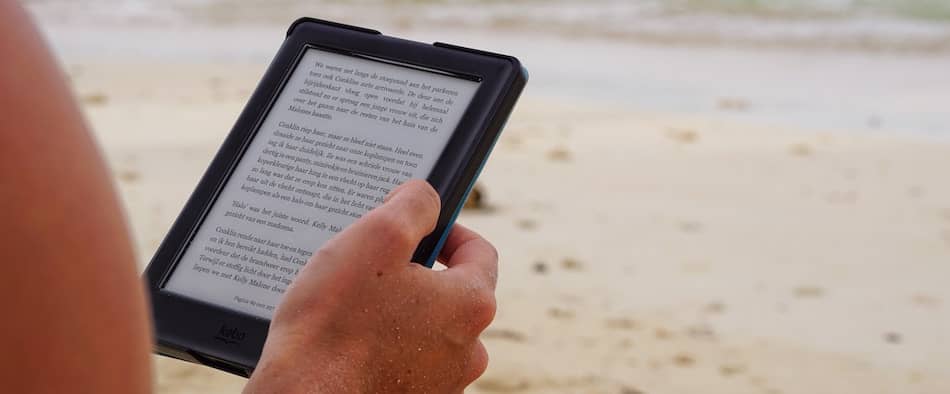An eBook can be a great way to provide value to your customers. You can use it to generate leads, promote sales, and boost your revenue earnings. Making an eBook is easy, but not many people know how to create one, sell it, and make money from it.
Can you sell eBooks on your own website? Yes, it is possible for you to create and sell eBooks on your website. eCommerce tools such as Ecwid make it super easy to sell products online. For instance, if you run a niche site on educational content you can create and sell eBooks about your niche topics and earn income through your online store.
In this article, we will show you ways you can sell your eBooks on your website using Ecwid eCommerce. We offer a brief review of Ecwid, highlighting some of its key features, competitive advantages, and benefits as well as tips that can help you boost your earnings and make the most on selling eBooks online. Let’s get started.
Important
Note Click on the buttons below to learn more about making passive income online with an eBook, and how to make an eBook quickly and easily – for free! eBook Passive Income
What is Ecwid eCommerce?
Ecwid eCommerce is an eCommerce widget that makes it easy for you to sell digital, physical, print-on-demand, or dropshipping products online. Ecwid is an omnichannel solution, meaning it can connect to existing websites (like sites made with WordPress, Wix, or Weebly) and can also connect to marketplaces like Amazon and eBay.
Ecwid also offers social eCommerce, with Instagram Shopping and Facebook store features. You can connect Ecwid to your existing website and sell products such as eBooks to your members easily. You could also use their free site if you do not have one yet. Ecwid does not require your credit card information upon creating an account; you can provide this information once you decide to get a paid plan.
Who Uses Ecwid?
Ecwid is an eCommerce tool that very well suits the needs of many smaller entities. It’s a great eCommerce solution for beginners, artists, small business owners, bloggers, social influencers. As long as you have an audience or the ambition to grow one, you can use Ecwid as a monetization tool to boost your revenue. If you have your own website you can use Ecwid to sell physical or digital products including eBooks.
Ecwid is easy to use, making it ideal for beginners and people looking to try out eCommerce. No need for coding or complex programming. If you are looking to sell your eBooks online, we highly recommend using Ecwid. You can connect with other social media platforms such as Facebook, Instagram and reach more people. If you want to know more about how you can use Ecwid in your business, learn more on our site here.
Ecwid vs Shopify and WooCommerce
Shopify is one of the most popular platforms for eCommerce (source). Most people ask us why they should choose Ecwid over Shopify and other more popular eCommerce platforms. Ecwid connects your website with your online store, a feature that is not available in Shopify, for example, if you run a niche site on architectural designs, you can create and sell content including eBooks on modern building designs to your members directly in a WordPress site. Unlike Shopify, Ecwid does not have any transaction fees for sales made from their platform, it is relatively cheaper to use in the long term and has many integration features for a more personalized eCommerce experience. The video below talks more about Ecwid vs their competition.
As for WooCommere, Ecwid is much more user-friendly and does not require any coding skills or manual updates. This is a huge advantage for anyone who does not want to deal with the hassle or expenses of needing to work with a developer to maintain their online store. Ecwid supports more than 50 payment methods and is a very reliable eCommerce tool. For more on Ecwid, check out our Ecwid guide.
Creating and Setting up Your Ecwid Store
Creating an Ecwid account is easy, all you have to do is sign up at ecwid.com, fill in your details including your email address. Once you create your online store, you can start on the set-up process that includes, naming your store, address, and contact information, payment, shipping and legal information including taxes. I have a full setup walkthrough in this video.
Ecwid makes it easier for you to set up your store using the language of your choice, it has a wide selection of different language options that can be adjusted from its settings making it possible for non-English users to effectively use the platform without having to worry about the language barrier. Once your store is ready, you can add your products by uploading an image, giving a description of the product, and setting the price. You can opt for different categories of products.
In this article, we look at eBooks and how you can sell eBooks from your website using Ecwid. You will need a paid plan to be able to sell eBooks online, and the $15/month plan is a great place to start. Once you are ready, go to Catalog > Products > Files, and simply select files to upload your eBook pdf to have it sent to your customers upon purchase.
Migrations and Integrations
Ecwid makes it easier for you to sell your products on other platforms including eBay, Amazon, Facebook, and Instagram. You can also integrate your store to your website and reach clients through your own platform. You can even mirror your store on multiple websites like those of partners and affiliates.
Best of Paid Plans
Getting started on Ecwid is forever free, but if you are looking to maximize on using Ecwid (or sell digital goods) you will need to consider paid plans. You gain access to most of Ecwid’s powerful features including custom invoices, automated tax calculations, automated abandoned cart recovery emails, CSV exports, apps and much more.
- Ecwid features three payment plan options, there is a venture plan option at only $15/month that offers professional features including CSV reports, discount coupons and automated tax reports that make it easier for you to comply with the tax regulations of different locations.
- A business plan option costs $35/month; it includes advanced features such as wholesale pricing, marketplace integrations, custom invoices and everything else in the free and venture plans. From this payment plan, you can sell items in bulk with a catalog of 2500 products.
- Lastly, Ecwid offers an unlimited plan that gives you access to an unlimited number of products. From this plan, you can access priority support, POS integrations, custom mobile store applications and all other features offered in the previous plans.
How to Sell Your eBook Using Ecwid eCommerce
Once your eBook is ready, uploading it on your Ecwid account is quite easy. Here are the steps to follow:
- In your Ecwid Seller Control Panel > click Catalog > Products
- Go to ‘Add a new product’ and fill information about your eBook e.g. name, description, price…
- Add an image for your eBook cover and add your eBook’s outline
- Click on the ‘Upload File’ tab and upload your eBook .pdf (or other file)
- Click Save and view it on your Ecwid store
What Happens When My eBook Sells?
Once a customer pays for the eBook, they will receive it immediately in their inbox. Want to test the process? We have an eBook for sale on our site with an Ecwid eCommerce store. If you purchase that eBook you will be able to see how the checkout process works for a customer, and what they receive once the eBook is sent to them.
Learn More About Ecwid eCommerce
Related Questions
How convenient is Ecwid? Ecwid is an amazing eCommerce solution. If you have no programming skills or are just starting out, you will find Ecwid to be very simple to use, reliable and it has so many cool features. If you are a beginner, definitely try out Ecwid for free.
Learn More About Ecwid eCommerce
Is Ecwid Free? Yes, Ecwid is free to use, but the free version has limited features such as the number of categories and products you can create. Upgrading your Ecwid store really opens up your possibilities and what you can do with Ecwid including automations and app integrations.